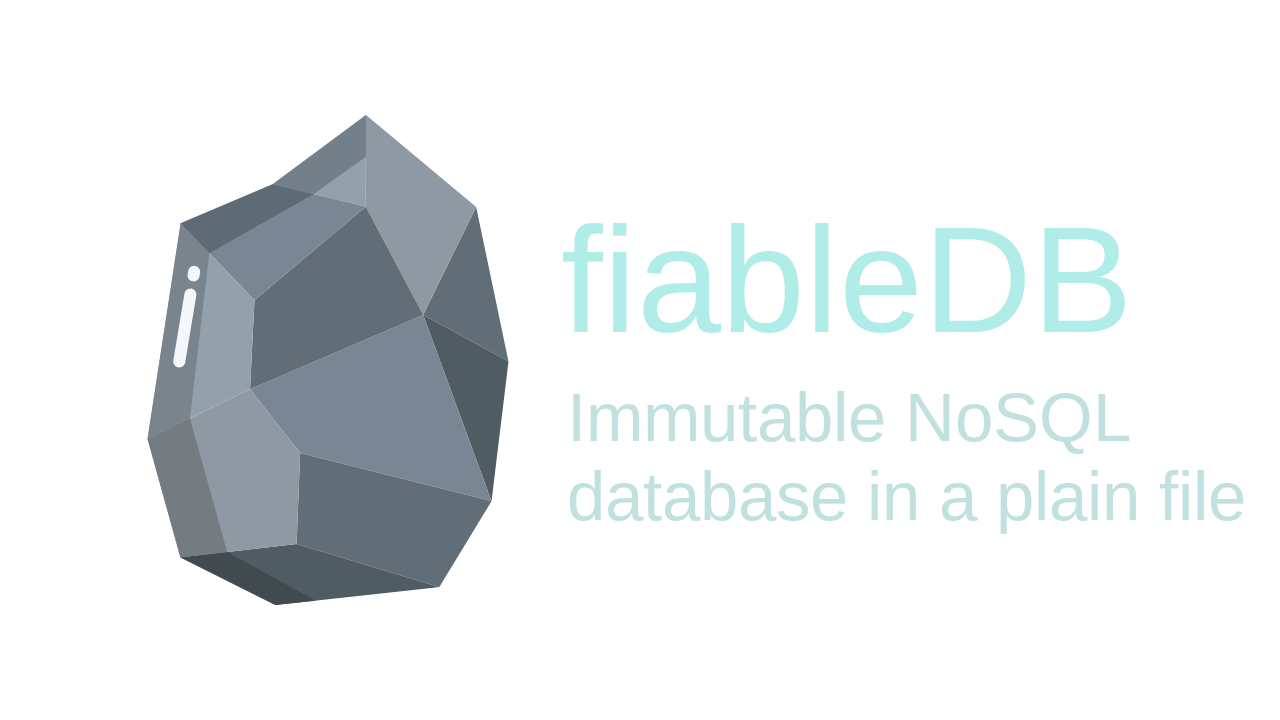Features
- Information is never lost. Even if you make updates or deletions, you will be able to recover any information at any time.
- There are no restrictions on the data structure or columns, since dictionaries are used without limitations on nesting. Similar to MongoDB Documents.
- All the information is stored in a JSON file.
- Extremely fast since it has no queue or locking limitations.
- Minimalistic to implement and use.
Why use fiableDB instead of other relational databases?
- High level of consistency and accuracy of data, such as a hospital patient's chronology or banking data. It cannot be modified once it has been aggregated.
- They simplify the process of backing up and restoring data, because you can always revert to the original version of the data if necessary.
- Very secure, modifying existing data will be detected and rejected.
Install
pip3 install --user fiable_db
Docs
All documentation can be read as a sequential tutorial.
Step1: Start
To load the database you must import reliable_db and start it.
import fiable_db
fiable_db.start()
It will create a file named fiable_db.json in the current directory. If you want to change the name of the file, you can do it by passing the name as a parameter.
fiable_db.start("my_db.json")
If the file already exists, it will be loaded. Nothing is deleted here!
Step 2: Agregation
Only one:
fiable_db.add({"name": "Miguel", "age": 41, "height": 189})
# {"id": 1, "rev": 1, "data": {"name": "Miguel", "age": 41, "height": 189}}
Various:
fiable_db.add(
[
{"name": "Noelia", "age": 34, "height": 165},
{"name": "Juan", "age": 41, "height": 187},
{"name": "Valentina", "age": 12, "height": 142},
]
)
# [
# {"id": 2, "rev": 1, "data": {{"name": "Noelia", "age": 34, "height": 165}},
# {"id": 3, "rev": 1, "data": {{"name": "Juan", "age": 41, "height": 187}},
# {"id": 4, "rev": 1, "data": {{"name": "Valentina", "age": 83, "height": 172}},
# ]
Step 3: Update
Update a key:
fiable_db.update(4, {"age": 21})
# {"id": 4, "rev": 2, "data": {{"name": "Valentina", "age": 21, "height": 172}}
Add new key:
fiable_db.update(4, {"is_active": True})
# {"id": 4, "rev": 3, "data": {{"name": "Valentina", "age": 21, "height": 172, "is_active": True}}
Delete key:
fiable_db.update(4, {"height": None})
# {"id": 4, "rev": 4, "data": {{"name": "Valentina", "age": 21, "is_active": True}}
Forcing new structure.
fiable_db.update(4, {"name": "Javier", "email": "foo@example.com"}, force=True)
# {"id": 4, "rev": 5, "data": {{"name": "Javier", "email": "foo@example.com"}}
Step 4: Delete
fiable_db.delete(4)
# {"id": 4, "rev": 6, "data": None}
Step 5: Find one
Search by id.
fiable_db.find_one(id=2)
# {"id": 2, "rev": 1, "data": {{"name": "Noelia", "age": 34, "height": 165}}
Search by value.
fiable_db.find_one(data={"name": "Noelia"})
# {"id": 2, "rev": 1, "data": {{"name": "Noelia", "age": 34, "height": 165}}
Search by several values.
fiable_db.find_one(data={"name": "Noelia", "age": 34})
# {"id": 2, "rev": 1, "data": {{"name": "Noelia", "age": 34, "height": 165}}
No results.
fiable_db.find_one(data={"name": "Noelia", "is_active": False})
# None
Step 6: Find all
fiable_db.find_all(data={"age": 41})
# [
# {"id": 1, "rev": 1, "data": {{"name": "Miguel", "age": 41, "height": 189}},
# {"id": 3, "rev": 1, "data": {{"name": "Juan", "age": 41, "height": 187}},
# ]
Step 7: See previous revisions
Previous version to be deleted.
fiable_db.find_one(id=4, rev=3)
# {"id": 4, "rev": 3, "data": {{"name": "Valentina", "age": 21, "height": 172, "is_active": True}}
You can also use negative numbers.
fiable_db.find_one(id=4, rev=-1)
# {"id": 4, "rev": 3, "data": {{"name": "Valentina", "age": 21, "height": 172, "is_active": True}}
fiable_db.find_one(id=4, rev=-2)
# {"id": 4, "rev": 2, "data": {{"name": "Valentina", "age": 21, "height": 172}}
Step 8: Working with tables or collections.
You can create as many tables as you want. The default table is called default. If you want to work in another area, just use the table attribute in any of the above functions.
fiable_db.add({"name": "Luciano", "age": 54, "height": 165}, table="users")
# {"id": 1, "rev": 1, "data": {"name": "Luciano", "age": 54, "height": 165}}
fiable_db.find_one(id=1, table="users") # "users" table
# {"id": 1, "rev": 1, "data": {"name": "Luciano", "age": 54, "height": 165}}
fiable_db.find_one(id=1) # Default table
# {"id": 1, "rev": 1, "data": {"name": "Miguel", "age": 41, "height": 189}}
Thanks to the power of 🐍 Python 🐍