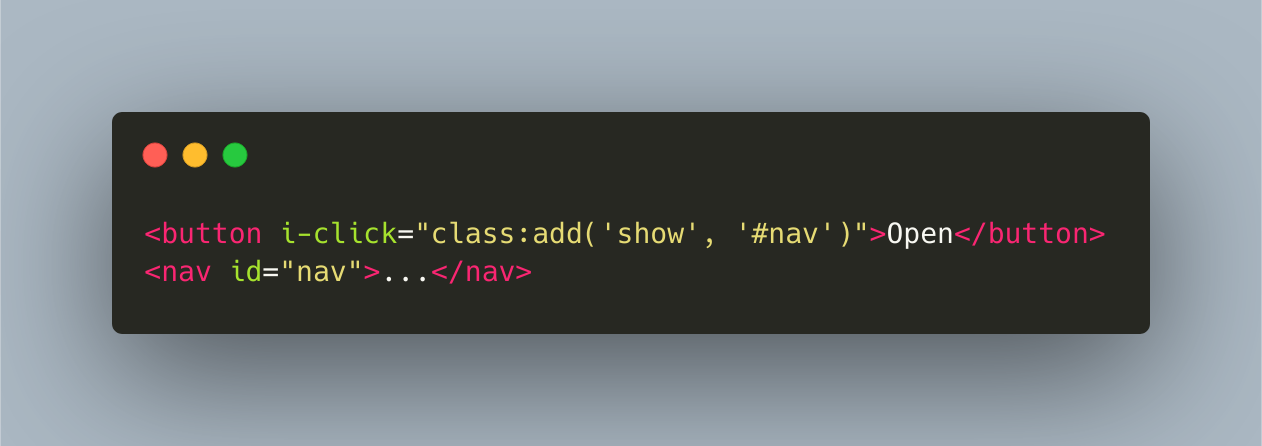FFNM (Front-End for the next master)
Simple utility to avoid writing Javascript when working with classes. It only takes up 1Kb!
DEMOS
Documentation
English
Install
Add to your <head> the following tag.
<script src="https://cdn.jsdelivr.net/gh/tanrax/FFNM@v1.0.0/dist/ffnm.min.js"></script>
Examples
Click
Add the class show to the #nav selector when the button is pressed.
<button i-click="class:add('show', '#nav')">open</button>
Remove the show class from the #nav selector when the button is pressed.
<button i-click="class:remove('show', '#nav')">close</button>
Switch the show class to the #nav selector when the button is pressed.
<button i-click="class:toggle('show', '#nav')">view</button>
Scroll up
Add the class show to nav when the scroll goes up.
<nav i-scroll-up="class:add('show')"></nav>
Remove the show class from nav when the scroll goes up.
<nav i-scroll-up="class:remove('show')"></nav>
Scroll down
Add the class show to nav when the scroll down.
<nav i-scroll-down="class:add('show')"></nav>
Remove the show class from nav when the scroll down.
<nav i-scroll-down="class:remove('show')"></nav>
Classes without events
Add the class show to the #nav selector
class:add('show', '#nav')
Remove the show class from the #nav selector
class:remove('show', '#nav')
Switch the class show to the #nav selector
class:toggle('show', '#nav')
Spanish/Español
Instalar
Añade a tu <head> la siguiente etiqueta.
<script src="https://cdn.jsdelivr.net/gh/tanrax/FFNM@v1.0.0/ffnm.min.js"></script>
Ejemplos de uso
Clic
Añadir la clase show al selector #menu cuando sea pulsado el botón.
<button i-click="class:add('show', '#menu')">abrir</button>
Quitar la clase show al selector #menu cuando sea pulsado el botón.
<button i-click="class:remove('show', '#menu')">cerrar</button>
Intercambiar la clase show al selector #menu cuando sea pulsado el botón.
<button i-click="class:toggle('show', '#menu')">ver</button>
Subir scroll
Añadir la clase show al selector nav cuando el scroll sube.
<nav i-scroll-up="class:add('show')"></nav>
Quitar la clase show al selector nav cuando el scroll sube.
<nav i-scroll-up="class:remove('show')"></nav>
Bajar scroll
Añadir la clase show al selector nav cuando el scroll baja.
<nav i-scroll-down="class:add('show')"></nav>
Quitar la clase show al selector nav cuando el scroll baja.
<nav i-scroll-down="class:remove('show')"></nav>
Clases sin eventos
Añadir la clase show al selector #menu
class:add('show', '#menu')
Quitar la clase show al selector #menu
class:remove('show', '#menu')
Intercambiar la clase show al selector #menu
class:toggle('show', '#menu')
Development
Install
npm i
Build
gulp
Watch mode
gulp dev
Description
Languages
HTML
72.8%
JavaScript
27.2%