114 lines
5.9 KiB
Markdown
114 lines
5.9 KiB
Markdown
# Project Description
|
|
|
|
[ZeroBrane Studio](http://studio.zerobrane.com/) is a lightweight cross-platform Lua IDE with code completion,
|
|
syntax highlighting, remote debugger, code analyzer, live coding,
|
|
and debugging support for several Lua engines
|
|
([Lua 5.1](http://studio.zerobrane.com/doc-lua-debugging),
|
|
[Lua 5.2](http://studio.zerobrane.com/doc-lua52-debugging),
|
|
[Lua 5.3](http://studio.zerobrane.com/doc-lua53-debugging),
|
|
[LuaJIT](http://studio.zerobrane.com/doc-luajit-debugging),
|
|
[LÖVE](http://notebook.kulchenko.com/zerobrane/love2d-debugging),
|
|
[Moai](http://notebook.kulchenko.com/zerobrane/moai-debugging-with-zerobrane-studio),
|
|
[Gideros](http://notebook.kulchenko.com/zerobrane/gideros-debugging-with-zerobrane-studio-ide),
|
|
[Corona](http://notebook.kulchenko.com/zerobrane/debugging-and-live-coding-with-corona-sdk-applications-and-zerobrane-studio),
|
|
[Marmalade Quick](http://notebook.kulchenko.com/zerobrane/marmalade-quick-debugging-with-zerobrane-studio),
|
|
[Cocos2d-x](http://notebook.kulchenko.com/zerobrane/cocos2d-x-simulator-and-on-device-debugging-with-zerobrane-studio),
|
|
[OpenResty/Nginx](http://notebook.kulchenko.com/zerobrane/debugging-openresty-nginx-lua-scripts-with-zerobrane-studio),
|
|
[Torch7](http://notebook.kulchenko.com/zerobrane/torch-debugging-with-zerobrane-studio),
|
|
[Redis](http://notebook.kulchenko.com/zerobrane/redis-lua-debugging-with-zerobrane-studio),
|
|
[GSL-shell](http://notebook.kulchenko.com/zerobrane/gsl-shell-debugging-with-zerobrane-studio),
|
|
[Adobe Lightroom](http://notebook.kulchenko.com/zerobrane/debugging-lightroom-plugins-zerobrane-studio-ide),
|
|
[Lapis](http://notebook.kulchenko.com/zerobrane/lapis-debugging-with-zerobrane-studio),
|
|
[Moonscript](http://notebook.kulchenko.com/zerobrane/moonscript-debugging-with-zerobrane-studio),
|
|
and others). It originated from the [Estrela Editor](http://www.luxinia.de/index.php/Estrela/).
|
|
|
|
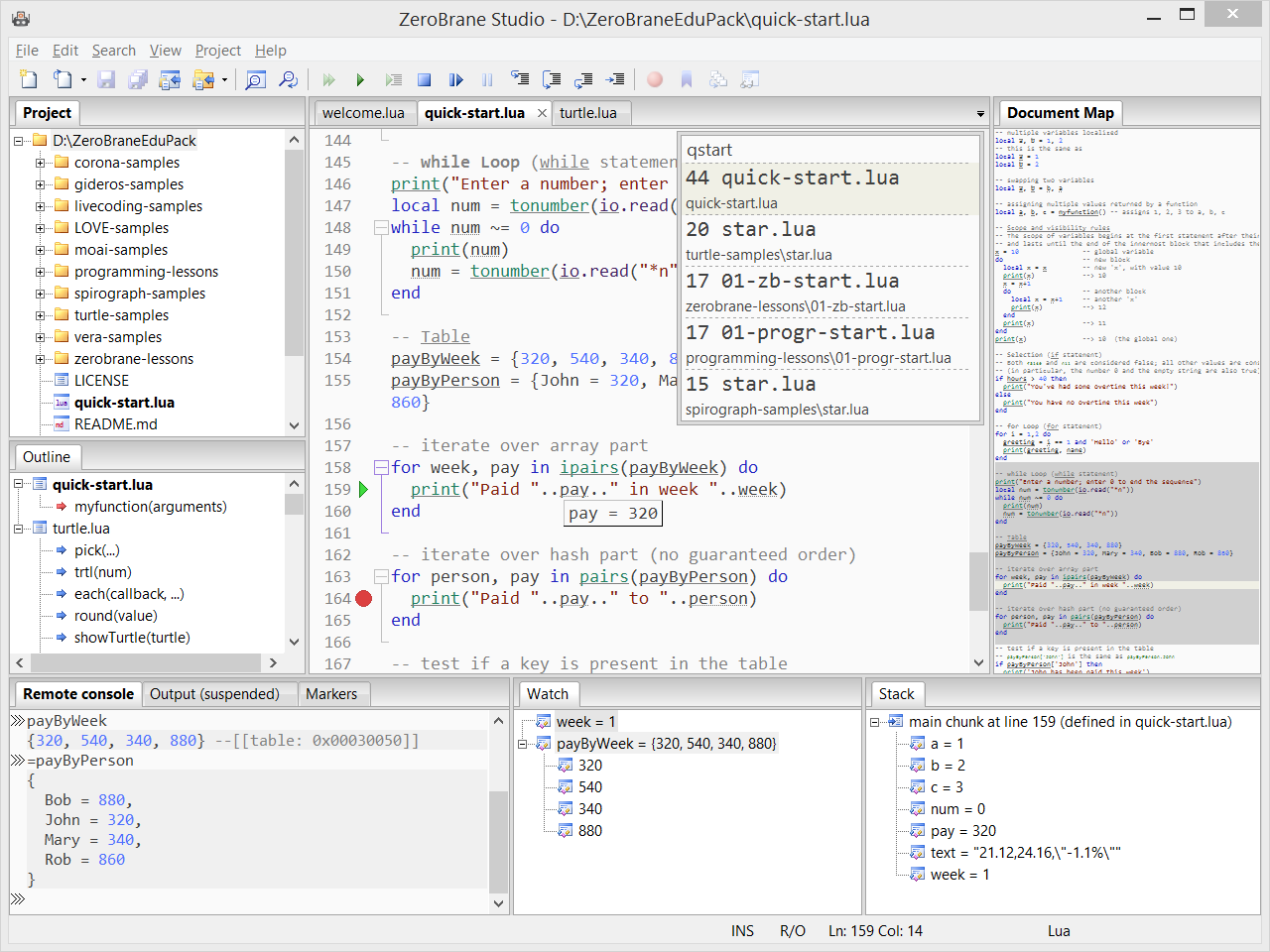
|
|
|
|
## Features
|
|
|
|
* Written in Lua, so easily customizable.
|
|
* Small, portable, and cross-platform (Windows, Mac OSX, and Linux).
|
|
* Auto-completion for functions, keywords, and custom APIs.
|
|
* Interactive console to directly test code snippets with local and remote execution.
|
|
* Integrated debugger with local and [remote debugging](http://studio.zerobrane.com/doc-remote-debugging)
|
|
for [Lua 5.1](http://studio.zerobrane.com/doc-lua-debugging),
|
|
[Lua 5.2](http://studio.zerobrane.com/doc-lua52-debugging),
|
|
[Lua 5.3](http://studio.zerobrane.com/doc-lua53-debugging),
|
|
[LuaJIT](http://studio.zerobrane.com/doc-luajit-debugging),
|
|
and [other Lua engines](http://studio.zerobrane.com/documentation#debugging).
|
|
* [Live coding](http://studio.zerobrane.com/documentation#live_coding)
|
|
with [Lua](http://notebook.kulchenko.com/zerobrane/live-coding-in-lua-bret-victor-style),
|
|
[LÖVE](http://notebook.kulchenko.com/zerobrane/live-coding-with-love),
|
|
[Gideros](http://notebook.kulchenko.com/zerobrane/gideros-live-coding-with-zerobrane-studio-ide),
|
|
[Moai](http://notebook.kulchenko.com/zerobrane/live-coding-with-moai-and-zerobrane-studio),
|
|
[Corona SDK](http://notebook.kulchenko.com/zerobrane/debugging-and-live-coding-with-corona-sdk-applications-and-zerobrane-studio),
|
|
GSL-shell, and other engines.
|
|
* Function outline.
|
|
* Fuzzy search with `Go To File`, project-wide `Go To Symbol`, and `Insert Library Function`.
|
|
* Several ways to extend the current functionality:
|
|
- specs (`spec/`): specifications for file syntax, lexer, and keywords;
|
|
- apis (`api/`): descriptions for [code completion and tooltips](http://studio.zerobrane.com/doc-api-auto-complete);
|
|
- interpreters (`interpreters/`): components for setting debugging and run-time project environment;
|
|
- packages (`packages/`): [plugins](http://studio.zerobrane.com/doc-plugin) that provide additional functionality;
|
|
- config (`cfg/`): settings for styles, color themes, and other preferences;
|
|
- translations (`cfg/i18n/`): [translations](http://studio.zerobrane.com/doc-translation) of the menus and messages to other languages;
|
|
- tools (`tools/`): additional tools.
|
|
|
|
## Documentation
|
|
|
|
* A [short and simple overview](http://studio.zerobrane.com/doc-getting-started) for those who are new to this development environment.
|
|
* A list of [frequently asked questions](http://studio.zerobrane.com/doc-faq) about the IDE.
|
|
* [Tutorials and demos](http://studio.zerobrane.com/tutorials) that cover debugging and live coding for different environments.
|
|
* [Tips and tricks](http://studio.zerobrane.com/doc-tips-and-tricks).
|
|
|
|
## Installation
|
|
|
|
ZeroBrane Studio can be installed into and run from any folder.
|
|
No compilation is needed, although the scripts to compile required libraries for Windows, OSX, and Linux platforms are available in the `build/` folder.
|
|
|
|
## Usage
|
|
|
|
```
|
|
Open file(s):
|
|
zbstudio [option] [<project directory>] <filename> [<filename>...]
|
|
non-options are treated as a project directory to set or a file to open
|
|
|
|
Set project directory:
|
|
zbstudio <project directory> [<filename>...]
|
|
(0.39+) a directory passed as a parameter will be set as the project directory
|
|
|
|
Override default configuration:
|
|
zbstudio -cfg "<luacode overriding config>" [<filename>]
|
|
e.g.: zbstudio -cfg "editor.fontsize=12" somefile.lua
|
|
|
|
Load custom configuration:
|
|
zbstudio -cfg path/file.lua [<filename>]
|
|
e.g.: zbstudio -cfg cfg/estrela.lua
|
|
```
|
|
|
|
If you are loading a file, you can also request the cursor to be set on a particular line or at a particular position by using `filename:<line>` and `filename:p<pos>` syntax (0.71+).
|
|
|
|
## Contributing
|
|
|
|
See [CONTRIBUTING](CONTRIBUTING.md).
|
|
|
|
## Author
|
|
|
|
### ZeroBrane Studio and MobDebug
|
|
|
|
**ZeroBrane LLC:** Paul Kulchenko (paul@kulchenko.com)
|
|
|
|
### Estrela Editor
|
|
|
|
**Luxinia Dev:** Christoph Kubisch (crazybutcher@luxinia.de)
|
|
|
|
## Where is Estrela?
|
|
|
|
The Estrela project has been merged into ZeroBrane Studio. If you have used Estrela
|
|
for graphics shader authoring or luxinia, create/modify the `cfg/user.lua` and
|
|
add `include "estrela"` (1.21+) to load all tools and specifications by default again.
|
|
|
|
## License
|
|
|
|
See [LICENSE](LICENSE).
|