3a66a39a72fb8079d412e929933ca3c1375b62ec
Auto video thunbnail
Watch and resize all the videos you deposit in one folder.
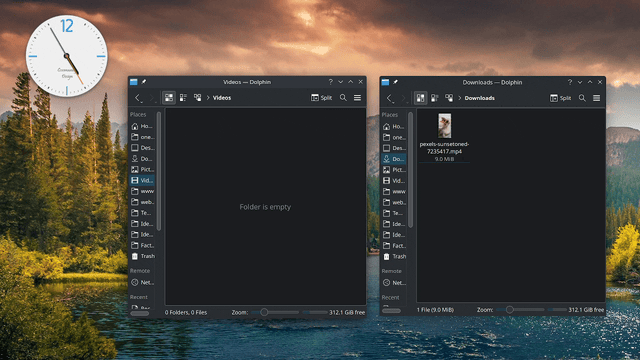
Install
- Install Java.
Debian/Ubuntu
sudo apt install default-jdk ffmpeg
Mac OS
brew install openjdk
- Create
config.yaml.
extension_thumbnail: "_thumbnail.mp4"
width_thumbnail: 600
path_videos: "videos"
audio_quality_thumbnail: 128
- Make folder
path_videos.
mkdir videos
-
Install
ffmpeg. -
Download the latest version (
video-optimize-{version}-SNAPSHOT-standalone.jar).
https://github.com/tanrax/auto-video-thumbnail/releases
- Now you can execute.
java -jar video-optimize-{version}-SNAPSHOT-standalone.jar
or
java $JVM_OPTS -cp video-optimize-{version}-SNAPSHOT-standalone.jar clojure.main -m video-optimize.core
- Leave videos in folder
videos.
Everything you leave in the videos folder will be optimized for web with the specified resolution (600px in this example).
example.mp4 -> example_thumbnail.mp4
Description
Watch and resize all the videos you deposit in the folder you need. Optimized for web, perfect for reducing the load of your applications.
Readme
22 MiB
Releases
4
Add only optimize
Latest
Languages
Clojure
100%