Bash folders
Collection of Bash scripts to execute functionalities in folders, such as optimizing videos, unzipping files, converting images, etc.
Video optimizer
Folder that watches when new videos are added and optimizes them.
Requirements
inotify-toolsffmpeg
Example in Debian.
sudo apt install inotify-tools ffmpeg
Install
curl -o bash-folders-video-optimizer https://raw.githubusercontent.com/tanrax/bash-folders/main/bash-folders-video-optimizer.sh && chmod +x bash-folders-video-optimizer && sudo mv bash-folders-video-optimizer /usr/local/bin && echo "🎉 Successfully installed! 🎉"
Test
bash-folders-video-optimizer --help
Run
bash-folders-video-optimizer --folder [folder to watch]
Example.
mkdir optimizer
bash-folders-video-optimizer --folder optimizer
And leave a video that you want to optimize in the folder optimizer.
Start at operating system startup
Option 1: Service
Create a file in /etc/systemd/system/bash-folders-video-optimizer.service with the following content.
[Unit]
Description=Folder that watches when new videos are added and optimizes them.
[Service]
Restart=always
RestartSec=5
User=[user]
ExecStart=bash-folders-video-optimizer --folder [folder to watch]
[Install]
WantedBy=multi-user.target
Edit it to your needs.
Recharge services.
sudo systemctl daemon-reload
And activate it.
sudo systemctl enable bash-folders-video-optimizer
sudo systemctl start bash-folders-video-optimizer
Option 2: Cron
Open.
crontab -e
Add to document.
@reboot bash-folders-video-optimizer --folder [folder to watch] >/dev/null 2>&1 &
Battery hook
Folder with scripts to be launched in different battery states.
The filename of the scripts must be:
discharging: When the battery is in use.charging: When the battery is charging.low: When it reaches the low percentage. Default 15.high: When it reaches the high percentage. Default 85.full: When the battery is full.
They must have execution permissions. If any of them do not exist, they will be ignored.
Install
curl -o bash-folders-battery-hook https://raw.githubusercontent.com/tanrax/bash-folders/main/bash-folders-battery-hook.sh && chmod +x bash-folders-battery-hook && sudo mv bash-folders-battery-hook /usr/local/bin && echo "🎉 Successfully installed! 🎉"
Test
bash-folders-battery-hook --help
Run
bash-folders-battery-hook --folder [folder path]
Example.
mkdir battery-scripts
touch battery-scripts/discharging
chmod +x battery-scripts/discharging
touch battery-scripts/charging
chmod +x battery-scripts/charging
touch battery-scripts/low
chmod +x battery-scripts/low
touch battery-scripts/high
chmod +x battery-scripts/high
touch battery-scripts/full
chmod +x battery-scripts/full
bash-folders-battery-hook --folder battery-scripts
Start at operating system startup
Option 1: Service
Create a file in /etc/systemd/system/bash-folders-battery-hook.service with the following content.
[Unit]
Description=Folder with scripts to be launched in different battery states.
[Service]
Restart=always
RestartSec=5
User=[user]
ExecStart=bash-folders-battery-hook --folder [folder path]
[Install]
WantedBy=multi-user.target
Edit it to your needs.
Now you will need the script to run every so often to check the battery status. The best solution is to create a timer.
Create a file in /etc/systemd/system/bash-folders-battery-hook.timer with the following content.
[Unit]
Description=Folder with scripts to be launched in different battery states every minute.
[Timer]
OnCalendar=*-*-* *:*:00
Persistent=true
[Install]
WantedBy=timers.target
Recharge services.
sudo systemctl daemon-reload
And activate it.
sudo systemctl enable bash-folders-battery-hook.timer
sudo systemctl start bash-folders-battery-hook.timer
Option 2: Cron
Open.
crontab -e
Add to document.
@reboot * * * * * bash-folders-battery-hook --folder [folder path]
Development
Check syntax
shellcheck [script]