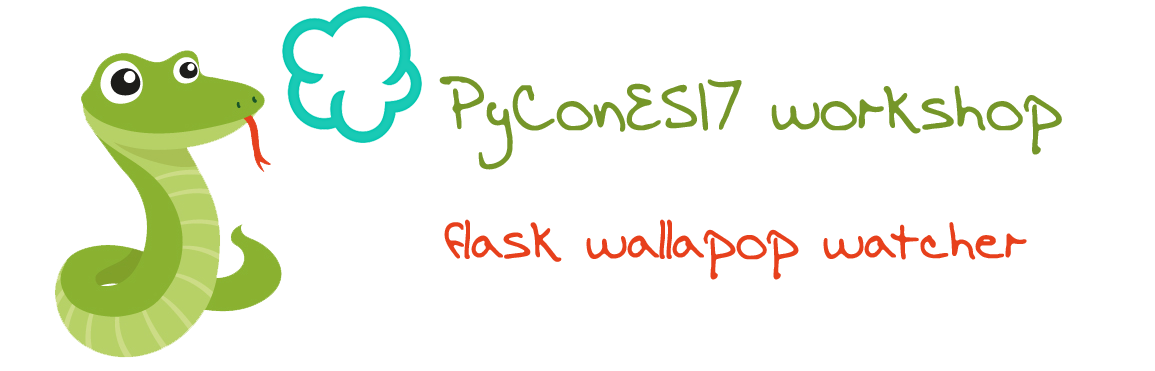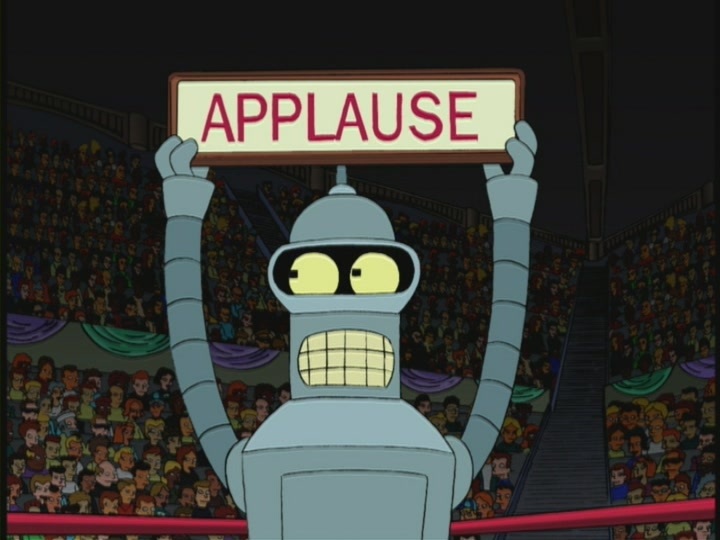60 KiB
PyConES17
 Workshop: Vigilante de Wallapop (Application to monitor prices in Wallapop)
Workshop: Vigilante de Wallapop (Application to monitor prices in Wallapop)
 Taller: Vigilante de Wallapop (Aplicación para vigilar precios en Wallapop)
Taller: Vigilante de Wallapop (Aplicación para vigilar precios en Wallapop)
Demo
 Currently implemented on a real site:
Currently implemented on a real site:
 Actualmente esta implementado en un sitio real:
Actualmente esta implementado en un sitio real:
Run (Ejecutar)
 For the impatient, you can play with the finished exercise. You should download the code and execute the following commands.
For the impatient, you can play with the finished exercise. You should download the code and execute the following commands.
 Para los impacientes, podéis jugar con el ejercicio acabado. Debéis descargar el código y ejecutar los siguientes comandos.
Para los impacientes, podéis jugar con el ejercicio acabado. Debéis descargar el código y ejecutar los siguientes comandos.
cd flask-wallapop-watcher
pip3 install virtualenv
virtualenv --python=python3 .venv
source .venv/bin/activate
pip3 install -r requirements.txt
python3 models.py db init
python3 models.py db migrate
python3 models.py db upgrade
python3 app.py
 Then open in your favorite browser, which will possibly be the fantastic Firefox, a new tab with http://127.0.0.1:5000
Then open in your favorite browser, which will possibly be the fantastic Firefox, a new tab with http://127.0.0.1:5000
 Después abrir en tu navegador favorito, que posiblemente será el fantástico Firefox, una pestaña nueva con http://127.0.0.1:5000
Después abrir en tu navegador favorito, que posiblemente será el fantástico Firefox, una pestaña nueva con http://127.0.0.1:5000
Workshop (Taller)
Minimum requirements (Requisitos mínimos)
- python3
- wget
- Editor de texto enriquecido: Vim, Sublime Text, VSCode, Atom...
- sqlite3
- Conexión a internet
We checked everything (Comprobamos que tenemos todo)
python3 --help
wget --help
sqlite3 --help
ping -c 5 google.com
Part 1 - Flask Core y Search (Parte 1 - Nucleo de Flask y Buscador) 50 min
1.1 Ready?
 We prepare our virtual environment.
We prepare our virtual environment.
 Preparamos nuestro entorno virtual.
Preparamos nuestro entorno virtual.
mkdir flask-wallapop-watcher
cd flask-wallapop-watcher
pip3 install virtualenv
virtualenv --python=python3 .venv
source .venv/bin/activate
wget https://raw.githubusercontent.com/tanrax/flask-wallapop-watcher/master/requirements.txt
pip3 install -r requirements.txt
1.1 Hello PyConES17
 Template Flask. We created a new file called app.py.
Template Flask. We created a new file called app.py.
 Plantilla Flask. Creamos un nuevo archivo llamado app.py.
Plantilla Flask. Creamos un nuevo archivo llamado app.py.
from flask import Flask
# Flask
app = Flask(__name__)
app.config['DEBUG'] = True
app.config['SECRET_KEY'] = 'mi secreto'
@app.route('/')
def buscador():
return 'Hello PyConES17 !!!'
if __name__ == '__main__':
app.run()
 We run and check that everything works.
We run and check that everything works.
 Ejecutamos y comprobamos que todo funciona.
Ejecutamos y comprobamos que todo funciona.
python3 app.py
http://127.0.0.1:5000
1.2 Templates
 We created a folder called templates. Inside we make two more folders: layouts and items. In layouts we will make a new one with the name master.html.
We created a folder called templates. Inside we make two more folders: layouts and items. In layouts we will make a new one with the name master.html.
 Creamos una carpeta llamada templates. Dentro dos más: layouts y items. En layouts haremos uno nuevo con el nombre master.html.
Creamos una carpeta llamada templates. Dentro dos más: layouts y items. En layouts haremos uno nuevo con el nombre master.html.
<!DOCTYPE html>
<html lang="es">
<head>
<title>{% block title %}{% endblock %} | Vigilador de Wallapop</title>
<meta charset="UTF-8">
<meta name="viewport" content="width=device-width, initial-scale=1">
<link rel="stylesheet" href="https://bootswatch.com/superhero/bootstrap.css">
</head>
<body>
<div class="container">
<ul class="nav nav-pills nav-justified">
<li role="presentation" {% if active_page == "buscador" or not active_page %}class="active"{% endif %}><a href="">Buscador</a></li>
<li role="presentation" {% if active_page == "programadas" %}class="active"{% endif %}><a href="#">Programadas</a></li>
</ul>
{% block body %}{% endblock %}
</div>
</body>
</html>
 In items we are going to have our first real page that will inherit from master.html. Within items we create searcher.html.
In items we are going to have our first real page that will inherit from master.html. Within items we create searcher.html.
 En items vamos a tener nuestra primera página real que va a heredar de master.html. Dentro de items creamos buscador.html.
En items vamos a tener nuestra primera página real que va a heredar de master.html. Dentro de items creamos buscador.html.
{% extends 'layouts/master.html' %}
{% set active_page = "buscador" %}
{% block title %}Buscador{% endblock %}
{% block body %}
<h1>Buscador</h1>
{% endblock %}
 You update app.py to work with our template engine.
You update app.py to work with our template engine.
 Actulizamos app.py para que trabaje nuestro motor de plantillas.
Actulizamos app.py para que trabaje nuestro motor de plantillas.
from flask import Flask, render_template
# Flask
app = Flask(__name__)
app.config['DEBUG'] = True
app.config['SECRET_KEY'] = 'mi secreto'
@app.route('/')
def buscador():
return render_template('items/buscador.html')
if __name__ == '__main__':
app.run()
 We create the second page where we will have our searches stored. Within items we create a new file with the name of programadas.html.
We create the second page where we will have our searches stored. Within items we create a new file with the name of programadas.html.
 Creamos la segunda página donde tendremos nuestras busquedas almacenadas. Dentro de items creamos un fichero nuevo con el nombre de programadas.html.
Creamos la segunda página donde tendremos nuestras busquedas almacenadas. Dentro de items creamos un fichero nuevo con el nombre de programadas.html.
{% extends 'layouts/master.html' %}
{% set active_page = "programadas" %}
{% block title %}Programadas{% endblock %}
{% block body %}
<h1>Soy la página donde estará las programadas</h1>
{% endblock %}
 We update app.py with the new page.
We update app.py with the new page.
 Actulizamos app.py con la nueva página.
Actulizamos app.py con la nueva página.
from flask import Flask, render_template
# Flask
app = Flask(__name__)
app.config['DEBUG'] = True
app.config['SECRET_KEY'] = 'mi secreto'
@app.route('/')
def buscador():
return render_template('items/buscador.html')
@app.route('/programadas')
def programadas():
return render_template('items/programadas.html')
if __name__ == '__main__':
app.run()
 As a final detail we will make our browser buttons have the correct routes.
As a final detail we will make our browser buttons have the correct routes.
 Como último detalle haremos que nuestros botones del navegador tengan las rutas correctas.
Como último detalle haremos que nuestros botones del navegador tengan las rutas correctas.
<!DOCTYPE html>
<html lang="es">
<head>
<title>{% block title %}{% endblock %} | Vigilador de Wallapop</title>
<meta charset="UTF-8">
<meta name="viewport" content="width=device-width, initial-scale=1">
<link rel="stylesheet" href="https://bootswatch.com/superhero/bootstrap.css">
</head>
<body>
<div class="container">
<ul class="nav nav-pills nav-justified">
<li role="presentation" {% if active_page == "buscador" or not active_page %}class="active"{% endif %}><a href="{{ url_for('buscador') }}">Buscador</a></li>
<li role="presentation" {% if active_page == "programadas" %}class="active"{% endif %}><a href="{{ url_for('programadas') }}">Programadas</a></li>
</ul>
{% block body %}{% endblock %}
</div>
</body>
</html>
1.3 Forms
 We make the new file forms.py.
We make the new file forms.py.
 Realizamos el nuevo archivo forms.py.
Realizamos el nuevo archivo forms.py.
from flask_wtf import FlaskForm
from wtforms import StringField, IntegerField
from wtforms.validators import DataRequired, Length, NumberRange, Optional
class SearchForm(FlaskForm):
name = StringField('Nombre', [Length(min=1, max=100, message='Es demasiado largo'), DataRequired(message='Campo obligatorio')])
price_max = IntegerField('Precio', [NumberRange(1, message='No puede ser inferior a 1'), Optional()])
 We load it and pass it to the template.
We load it and pass it to the template.
 Lo cargamos y se lo pasamos a la plantilla.
Lo cargamos y se lo pasamos a la plantilla.
from flask import Flask, render_template
from forms import SearchForm
# Flask
app = Flask(__name__)
app.config['DEBUG'] = True
app.config['SECRET_KEY'] = 'mi secreto'
@app.route('/', methods=('GET', 'POST'))
def buscador():
form = SearchForm()
if form.validate_on_submit():
pass
return render_template('items/buscador.html', form=form)
@app.route('/programadas')
def programadas():
return render_template('items/programadas.html')
if __name__ == '__main__':
app.run()
 We print the fields with a loop in our template buscador.html.
We print the fields with a loop in our template buscador.html.
 Imprimimos los campos con un bucle en nuestra plantilla buscador.html.
Imprimimos los campos con un bucle en nuestra plantilla buscador.html.
{% extends 'layouts/master.html' %}
{% set active_page = "buscador" %}
{% block title %}Buscador{% endblock %}
{% block body %}
<h1>Buscador</h1>
<div class="row">
<div class="col-xs-12">
<form method="post">
{{ form.csrf_token }}
{% for input in form %}
{% if input.type != 'CSRFTokenField' %}
<div class="form-group">
{# Label #}
{{ input.label }}
{# Input #}
{{ input(class="form-control") }}
{# Errors #}
{% if input.errors %}
<div class="has-error">
{% for error in input.errors %}
<label class="help-block">
{{ error }}
</label>
{% endfor %}
</div>
{% endif %}
</div>
{% endif %}
{% endfor %}
<input type="submit" class="btn btn-primary" value="Buscar">
</form>
</div>
</div>
{% endblock %}
1.4 Search
 It's time for fun. First we update our app.py to get the form data if you pass the validations. Then, with that information, we will make a call to the Wallapop API. We will only need the URL that they use in your APP. With urllib3 we will have all the results in a simple dictionary. Which is great, since it is easy to iterate within our template.
It's time for fun. First we update our app.py to get the form data if you pass the validations. Then, with that information, we will make a call to the Wallapop API. We will only need the URL that they use in your APP. With urllib3 we will have all the results in a simple dictionary. Which is great, since it is easy to iterate within our template.
 Ha llegado la hora de lo divertido. Primero actulizamos nuestro app.py para obtener los datos del formulario si pasa las validaciones. Después, con esa información, haremos una llamada al API de Wallapop. Solo necesitaremos la URL que utilizan en su APP. Con urllib3 tendremos todos los resultados en un sencillo diccionario. Lo cual es magnífico, ya que es fácil de iterar dentro de nuestra plantilla.
Ha llegado la hora de lo divertido. Primero actulizamos nuestro app.py para obtener los datos del formulario si pasa las validaciones. Después, con esa información, haremos una llamada al API de Wallapop. Solo necesitaremos la URL que utilizan en su APP. Con urllib3 tendremos todos los resultados en un sencillo diccionario. Lo cual es magnífico, ya que es fácil de iterar dentro de nuestra plantilla.
from flask import Flask, render_template, request
from forms import SearchForm
# Get data Wallapop
import json
from urllib3 import PoolManager
import urllib.parse
# Flask
app = Flask(__name__)
app.config['DEBUG'] = True
app.config['SECRET_KEY'] = 'mi secreto'
@app.route('/', methods=('GET', 'POST'))
def buscador():
form = SearchForm()
results = None
if form.validate_on_submit():
name = form.name.data
price_max = form.price_max.data or ''
# Search in Wallapop
results = get_resultados(name, price_max)
return render_template('items/buscador.html', form=form, results=results)
@app.route('/programadas')
def programadas():
return render_template('items/programadas.html')
def get_resultados(name='', price_max=''):
http = PoolManager()
url_api = 'http://es.wallapop.com/rest/items?minPrice=&maxPrice={price_max}&dist=&order=creationDate-des&lat=41.398077&lng=2.170432&kws={kws}'.format(
kws=urllib.parse.quote(name, safe=''),
price_max=price_max
)
results = http.request('GET', url_api)
results = json.loads(
results.data.decode('utf-8')
)
return results['items']
if __name__ == '__main__':
app.run()
 And in our template of buscador.html.
And in our template of buscador.html.
 Y en nuestra plantilla de buscador.html.
Y en nuestra plantilla de buscador.html.
{% extends 'layouts/master.html' %}
{% set active_page = "buscador" %}
{% block title %}Buscador{% endblock %}
{% block body %}
<h1>Buscador</h1>
<div class="row">
<div class="col-xs-12">
<form method="post">
{{ form.csrf_token }}
{% for input in form %}
{% if input.type != 'CSRFTokenField' %}
<div class="form-group">
{# Label #}
{{ input.label }}
{# Input #}
{{ input(class="form-control") }}
{# Errors #}
{% if input.errors %}
<div class="has-error">
{% for error in input.errors %}
<label class="help-block">
{{ error }}
</label>
{% endfor %}
</div>
{% endif %}
</div>
{% endif %}
{% endfor %}
<input type="submit" class="btn btn-primary" value="Buscar">
</form>
</div>
</div>
{% if results %}
<table class="table">
{% for item in results %}
<tr>
<td><img class="img-responsive" src="{{ item.pictureURL }}" alt="{{ item.title }}"></td>
<td>{{ item.title }}</td>
<td>{{ item.price }}</td>
<td><a href="#" class="btn btn-success">+</a></td>
</tr>
{% endfor %}
</table>
{% endif %}
{% endblock %}
 And... we already have an unofficial search engine.
And... we already have an unofficial search engine.
 Y... ya tenemos un buscador no oficial.
Y... ya tenemos un buscador no oficial.
Break (Descanso) - 10 min
 We debug bugs and prepare for the next point.
We debug bugs and prepare for the next point.
 Depuramos bugs y nos preparamos para el siguiente punto.
Depuramos bugs y nos preparamos para el siguiente punto.
Part 2 - Databases and CRUD with Flask (Bases de datos y CRUD elementos con Flask)
2.1 Models
 With Flask-alquemy we will define the structure of our database. In this case we will have a single table called Programdo with the fields: id, title and last_item. To do this we will create a new file with the name models.py.
With Flask-alquemy we will define the structure of our database. In this case we will have a single table called Programdo with the fields: id, title and last_item. To do this we will create a new file with the name models.py.
 Con Flask-alquemy vamos a definir la estructura de nuestra base de datos. En este caso tendremos una única tabla llamada Programado con los campos: id, title y last_item. Para ello crearemos un nuevo archivo con el nombre models.py.
Con Flask-alquemy vamos a definir la estructura de nuestra base de datos. En este caso tendremos una única tabla llamada Programado con los campos: id, title y last_item. Para ello crearemos un nuevo archivo con el nombre models.py.
from flask import Flask
from flask_sqlalchemy import SQLAlchemy
app = Flask(__name__)
app.config['SQLALCHEMY_DATABASE_URI'] = 'sqlite:///database.sqlite'
app.config['SQLALCHEMY_TRACK_MODIFICATIONS'] = False
db = SQLAlchemy(app)
class Programado(db.Model):
id = db.Column(db.Integer, primary_key=True)
title = db.Column(db.String(128))
last_item = db.Column(db.Integer)
 This clean way of working lacks several basic functionalities, such as migrations or the possibility of executing orders through the terminal. To do this, we'll add Flask-Migrate for automatic migrations and Flask-Script for managing them.
This clean way of working lacks several basic functionalities, such as migrations or the possibility of executing orders through the terminal. To do this, we'll add Flask-Migrate for automatic migrations and Flask-Script for managing them.
 Esta forma de trabajar tan limpia carece de varias funcionalidades básicas, como migraciones o la posibilidad de ejecutar ordenes por medio del terminal. Para ello le sumaremos Flask-Migrate para las migraciones automáticas y Flask-Script para su gestión.
Esta forma de trabajar tan limpia carece de varias funcionalidades básicas, como migraciones o la posibilidad de ejecutar ordenes por medio del terminal. Para ello le sumaremos Flask-Migrate para las migraciones automáticas y Flask-Script para su gestión.
from flask import Flask
from flask_sqlalchemy import SQLAlchemy
from flask_script import Manager
from flask_migrate import Migrate, MigrateCommand
app = Flask(__name__)
app.config['SQLALCHEMY_DATABASE_URI'] = 'sqlite:///database.sqlite'
app.config['SQLALCHEMY_TRACK_MODIFICATIONS'] = False
db = SQLAlchemy(app)
migrate = Migrate(app, db)
manager = Manager(app)
manager.add_command('db', MigrateCommand)
class Programado(db.Model):
id = db.Column(db.Integer, primary_key=True)
title = db.Column(db.String(128))
last_item = db.Column(db.Integer)
if __name__ == "__main__":
manager.run()
 We opened our terminal and started the database, created the first migration and updated the database.
We opened our terminal and started the database, created the first migration and updated the database.
 Abrimos nuestro terminal e iniciamos la base de datos, creamos la primera migración y actualizamos la base de datos.
Abrimos nuestro terminal e iniciamos la base de datos, creamos la primera migración y actualizamos la base de datos.
python3 models.py db init
python3 models.py db migrate
python3 models.py db upgrade
 We found that everything went well.
We found that everything went well.
 Comprobamos que todo ha ido bien.
Comprobamos que todo ha ido bien.
sqlite3 database.sqlite
.schema Programado
.exit
2.2 Save item
 To save an element we need to modify our template buscador.html. We will send a POST. How simply a
To save an element we need to modify our template buscador.html. We will send a POST. How simply a
 Para guarda un elemento necesitamos modificar nuestra plantilla buscador.html. Enviaremos un POST. Qué sencillamente será un con las variables ocultas. En este caso lo que haremos será mostrar el botón solamente visible cuando recibamos una petición POST. Su finalidad será realizar una petición a la página programadas_nuevo() con el nombre que hemos buscado.
Para guarda un elemento necesitamos modificar nuestra plantilla buscador.html. Enviaremos un POST. Qué sencillamente será un con las variables ocultas. En este caso lo que haremos será mostrar el botón solamente visible cuando recibamos una petición POST. Su finalidad será realizar una petición a la página programadas_nuevo() con el nombre que hemos buscado.
{% extends 'layouts/master.html' %}
{% set active_page = "buscador" %}
{% block title %}Buscador{% endblock %}
{% block body %}
<h1>Buscador</h1>
<div class="row">
<div class="col-xs-12">
<form method="post">
{{ form.csrf_token }}
{% for input in form %}
{% if input.type != 'CSRFTokenField' %}
<div class="form-group">
{# Label #}
{{ input.label }}
{# Input #}
{{ input(class="form-control") }}
{# Errors #}
{% if input.errors %}
<div class="has-error">
{% for error in input.errors %}
<label class="help-block">
{{ error }}
</label>
{% endfor %}
</div>
{% endif %}
</div>
{% endif %}
{% endfor %}
<input type="submit" class="btn btn-primary" value="Buscar">
</form>
{% if results %}
<form action="{{ url_for('programadas_nuevo') }}" method="post">
<input type="hidden" name="title" value="{{ form.name.data }}">
<input type="submit" class="btn btn-success" value="Programar">
</form>
{% endif %}
</div>
</div>
{% if results %}
<table class="table">
{% for item in results %}
<tr>
<td><img class="img-responsive" src="{{ item.pictureURL }}" alt="{{ item.title }}"></td>
<td>{{ item.title }}</td>
<td>{{ item.price }}</td>
</tr>
{% endfor %}
</table>
{% endif %}
{% endblock %}
 Now, it's time to create the function for programdas_nuevo() in app. py. The first thing we tell you is that you can only accept POST requests. We then create variables to save the form information. We then create the record in the database. Finally we redirect to the previous page to see the new element.
Now, it's time to create the function for programdas_nuevo() in app. py. The first thing we tell you is that you can only accept POST requests. We then create variables to save the form information. We then create the record in the database. Finally we redirect to the previous page to see the new element.
 Ahora, es el momento de crear la función para programadas_nuevo() en app.py. Lo primero que le indicamos es que solo puede aceptar peticiones POST. A continuación creamos variables para guardar la información del formulario. Después creamos el registro en la base de datos. Por último redireccionamos a la anterior página para ver el nuevo elemento.
Ahora, es el momento de crear la función para programadas_nuevo() en app.py. Lo primero que le indicamos es que solo puede aceptar peticiones POST. A continuación creamos variables para guardar la información del formulario. Después creamos el registro en la base de datos. Por último redireccionamos a la anterior página para ver el nuevo elemento.
 Let's go in parts. We import db that will be our ORM, and Programado that will be the table to manipulate.
Let's go in parts. We import db that will be our ORM, and Programado that will be the table to manipulate.
 Vayamos por partes. Importamos db que será nuestro ORM, y Programado que será la tabla a manipular.
Vayamos por partes. Importamos db que será nuestro ORM, y Programado que será la tabla a manipular.
from models import db, Programado
my_program = Programado(
title=title
)
db.session.add(my_program)
 And we execute the modifications. In case he failed, I'd leave the data as it was.
And we execute the modifications. In case he failed, I'd leave the data as it was.
 Y ejecutamos las modificaciones. En caso que fallara, dejaría los datos como estaban.
Y ejecutamos las modificaciones. En caso que fallara, dejaría los datos como estaban.
try:
db.session.commit()
except:
db.session.rollback()
 Everything together will be like this.
Everything together will be like this.
from flask import Flask, render_template, request, redirect, url_for
from forms import SearchForm
# Get data Wallapop
import json
from urllib3 import PoolManager
import urllib.parse
# Database
from models import db, Programado
# Flask
app = Flask(__name__)
app.config['DEBUG'] = True
app.config['SECRET_KEY'] = 'mi secreto'
@app.route('/', methods=('GET', 'POST'))
def buscador():
form = SearchForm()
results = None
if form.validate_on_submit():
name = form.name.data
price_max = form.price_max.data or ''
# Search in Wallapop
results = get_resultados(name, price_max)
return render_template('items/buscador.html', form=form, results=results)
def get_resultados(name='', price_max=''):
http = PoolManager()
url_api = 'http://es.wallapop.com/rest/items?minPrice=&maxPrice={price_max}&dist=&order=creationDate-des&lat=41.398077&lng=2.170432&kws={kws}'.format(
kws=urllib.parse.quote(name, safe=''),
price_max=price_max
)
results = http.request('GET', url_api)
results = json.loads(
results.data.decode('utf-8')
)
return results['items']
@app.route('/programadas')
def programadas():
return render_template('items/programadas.html')
@app.route('/programadas/nuevo', methods=('POST',))
def programadas_nuevo():
title = request.form['title']
# We saved in the database
my_program = Programado(
title=title
)
db.session.add(my_program)
try:
db.session.commit()
except:
db.session.rollback()
return redirect(url_for('programadas'))
if __name__ == '__main__':
app.run()
2.3 View items
 Unfortunately, we will see the empty page. For now. We will query the database to give us all the records in the Programado table, and pass it on to the template. To do this, we will modify the function that renders the template programadas.html, which in our case is called programadas() and is in app. py.
Unfortunately, we will see the empty page. For now. We will query the database to give us all the records in the Programado table, and pass it on to the template. To do this, we will modify the function that renders the template programadas.html, which in our case is called programadas() and is in app. py.
 Lamentablemente veremos la página vacía. Por ahora. Haremos una consulta a la base de datos para que nos de todos los registros de la tabla Programado, y se lo pasaremos a la plantilla. Para ello modificaremos la función que renderiza la plantilla programadas.html, que en nuestro caso se llama programadas() y esta en app.py.
Lamentablemente veremos la página vacía. Por ahora. Haremos una consulta a la base de datos para que nos de todos los registros de la tabla Programado, y se lo pasaremos a la plantilla. Para ello modificaremos la función que renderiza la plantilla programadas.html, que en nuestro caso se llama programadas() y esta en app.py.
from flask import Flask, render_template, request, redirect, url_for
from forms import SearchForm
# Get data Wallapop
import json
from urllib3 import PoolManager
import urllib.parse
# Database
from models import db, Programado
# Flask
app = Flask(__name__)
app.config['DEBUG'] = True
app.config['SECRET_KEY'] = 'mi secreto'
@app.route('/', methods=('GET', 'POST'))
def buscador():
form = SearchForm()
results = None
if form.validate_on_submit():
name = form.name.data
price_max = form.price_max.data or ''
# Search in Wallapop
results = get_resultados(name, price_max)
return render_template('items/buscador.html', form=form, results=results)
@app.route('/programadas')
def programadas():
programado_all = Programado.query.all()
return render_template('items/programadas.html', programado_all=programado_all)
def get_resultados(name='', price_max=''):
http = PoolManager()
url_api = 'http://es.wallapop.com/rest/items?minPrice=&maxPrice={price_max}&dist=&order=creationDate-des&lat=41.398077&lng=2.170432&kws={kws}'.format(
kws=urllib.parse.quote(name, safe=''),
price_max=price_max
)
results = http.request('GET', url_api)
results = json.loads(
results.data.decode('utf-8')
)
return results['items']
@app.route('/programadas/nuevo', methods=('POST',))
def programadas_nuevo():
title = request.form['title']
# We saved in the database
my_program = Programado(
title=title
)
db.session.add(my_program)
try:
db.session.commit()
except:
db.session.rollback()
return redirect(url_for('programadas'))
if __name__ == '__main__':
app.run()
 We updated the programadas.html template with a loop to display all the results in an HTML table.
We updated the programadas.html template with a loop to display all the results in an HTML table.
 Actualizamos la plantilla programadas.html con un bucle para mostrar todos los resultados en una tabla de HTML.
Actualizamos la plantilla programadas.html con un bucle para mostrar todos los resultados en una tabla de HTML.
{% extends 'layouts/master.html' %}
{% set active_page = "programadas" %}
{% block title %}Programadas{% endblock %}
{% block body %}
<h1>Programadas</h1>
<table class="table">
<thead>
<tr>
<th scope="col">Titulo</th>
</tr>
</thead>
<tbody>
{% for item in programado_all %}
<tr>
<td>{{ item.title }}</td>
</tr>
{% endfor %}
</tbody>
</table>
{% endblock %}
2.4 Delete item
 We will repeat the previous strategy. In the loop that shows all the results in programdas.html, we add a form that sends us an id to a future function that we will define in app.py.
We will repeat the previous strategy. In the loop that shows all the results in programdas.html, we add a form that sends us an id to a future function that we will define in app.py.
 Repetiremos la estrategia anterior. En el bucle que muestra todos los resultados en programadas.html, añadimos un formulario que nos envíe un id a una futura función que definiremos en app.py.
Repetiremos la estrategia anterior. En el bucle que muestra todos los resultados en programadas.html, añadimos un formulario que nos envíe un id a una futura función que definiremos en app.py.
{% extends 'layouts/master.html' %}
{% set active_page = "programadas" %}
{% block title %}Programadas{% endblock %}
{% block body %}
<h1>Programadas</h1>
<table class="table">
<thead>
<tr>
<th scope="col">Titulo</th>
<th></th>
</tr>
</thead>
<tbody>
{% for item in programado_all %}
<tr>
<td>{{ item.title }}</td>
<td>
<form action="{{ url_for('programadas_borrar') }}" method="post">
<input type="hidden" name="id" value="{{ item.id }}">
<input type="submit" class="btn btn-danger" value="-">
</form>
</td>
</tr>
{% endfor %}
</tbody>
</table>
{% endblock %}
 The way to delete a record is to search for the items you want to delete, and then put it in the queue to remove them. Finally you execute the order as before.
The way to delete a record is to search for the items you want to delete, and then put it in the queue to remove them. Finally you execute the order as before.
 La manera de eliminar un registro consiste en realizar una busqueda de los elementos que quieres eliminar, y luego ponerlo en la cola para eliminarlos. Por último ejecutas la orden como antes.
La manera de eliminar un registro consiste en realizar una busqueda de los elementos que quieres eliminar, y luego ponerlo en la cola para eliminarlos. Por último ejecutas la orden como antes.
db.session.delete(my_program)
try:
db.session.commit()
except:
db.session.rollback()
from flask import Flask, render_template, request, redirect, url_for
from forms import SearchForm
# Get data Wallapop
import json
from urllib3 import PoolManager
import urllib.parse
# Database
from models import db, Programado
# Flask
app = Flask(__name__)
app.config['DEBUG'] = True
app.config['SECRET_KEY'] = 'mi secreto'
@app.route('/', methods=('GET', 'POST'))
def buscador():
form = SearchForm()
results = None
if form.validate_on_submit():
name = form.name.data
price_max = form.price_max.data or ''
# Search in Wallapop
results = get_resultados(name, price_max)
return render_template('items/buscador.html', form=form, results=results)
@app.route('/programadas')
def programadas():
programado_all = Programado.query.all()
return render_template('items/programadas.html', programado_all=programado_all)
def get_resultados(name='', price_max=''):
http = PoolManager()
url_api = 'http://es.wallapop.com/rest/items?minPrice=&maxPrice={price_max}&dist=&order=creationDate-des&lat=41.398077&lng=2.170432&kws={kws}'.format(
kws=urllib.parse.quote(name, safe=''),
price_max=price_max
)
results = http.request('GET', url_api)
results = json.loads(
results.data.decode('utf-8')
)
return results['items']
@app.route('/programadas/nuevo', methods=('POST',))
def programadas_nuevo():
title = request.form['title']
# We saved in the database
my_program = Programado(
title=title
)
db.session.add(my_program)
try:
db.session.commit()
except:
db.session.rollback()
return redirect(url_for('programadas'))
@app.route('/programadas/borrar', methods=('POST',))
def programadas_borrar():
my_program = Programado.query.get(request.form['id'])
db.session.delete(my_program)
try:
db.session.commit()
except:
db.session.rollback()
return redirect(url_for('programadas'))
if __name__ == '__main__':
app.run()
2.5 Flash messages
 We have a usability problem: The user is blind when adding or deleting! We need to let him know what's going on when he presses buttons. We will use the Fash messages. As we want them to be seen on all our pages, we modify master.html.
We have a usability problem: The user is blind when adding or deleting! We need to let him know what's going on when he presses buttons. We will use the Fash messages. As we want them to be seen on all our pages, we modify master.html.
 Tenemos un problema de usabilidad: ¡El usuario esta a ciegas cuando añade o borra! Tenemos que informarle de que esta pasando cuando apreta botones. Para ello nos haremos uso de los Fash messages. Como queremos que se vean en todas nuestras páginas, modificamos master.html.
Tenemos un problema de usabilidad: ¡El usuario esta a ciegas cuando añade o borra! Tenemos que informarle de que esta pasando cuando apreta botones. Para ello nos haremos uso de los Fash messages. Como queremos que se vean en todas nuestras páginas, modificamos master.html.
<!DOCTYPE html>
<html lang="es">
<head>
<title>{% block title %}{% endblock %} | Vigilador de Wallapop</title>
<meta charset="UTF-8">
<meta name="viewport" content="width=device-width, initial-scale=1">
<link rel="stylesheet" href="https://bootswatch.com/superhero/bootstrap.css">
</head>
<body>
<div class="container">
<ul class="nav nav-pills nav-justified">
<li role="presentation" {% if active_page == "buscador" or not active_page %}class="active"{% endif %}><a href="{{ url_for('buscador') }}">Buscador</a></li>
<li role="presentation" {% if active_page == "programadas" %}class="active"{% endif %}><a href="{{ url_for('programadas') }}">Programadas</a></li>
</ul>
{# Flashed messages #}
{% with messages = get_flashed_messages() %}
{% if messages %}
{% for message in messages %}
<div class="alert alert-success" role="alert">{{ message }}</div>
{% endfor %}
{% endif %}
{% endwith %}
{# End Flashed messages #}
{% block body %}{% endblock %}
</div>
</body>
</html>
 All messages will now be visible in elegant boxes of Bootstrap. We import flash.
All messages will now be visible in elegant boxes of Bootstrap. We import flash.
 Ahora ya será visible todos los mensajes en cajas elegantes de Bootstrap. Importamos flash.
Ahora ya será visible todos los mensajes en cajas elegantes de Bootstrap. Importamos flash.
from flask import Flask, render_template, request, redirect, url_for, flash
 And we add the messages we want to see. For example.
And we add the messages we want to see. For example.
 Y añadimos los mensajes que deseamos ver. Por ejemplo.
Y añadimos los mensajes que deseamos ver. Por ejemplo.
flash('Añadida con éxito.')
 Our app.py would stay that way.
Our app.py would stay that way.
 Nuestro app.py se nos quedaría así.
Nuestro app.py se nos quedaría así.
from flask import Flask, render_template, request, redirect, url_for, flash
from forms import SearchForm
# Get data Wallapop
import json
from urllib3 import PoolManager
import urllib.parse
# Database
from models import db, Programado
# Flask
app = Flask(__name__)
app.config['DEBUG'] = True
app.config['SECRET_KEY'] = 'mi secreto'
@app.route('/', methods=('GET', 'POST'))
def buscador():
form = SearchForm()
results = None
if form.validate_on_submit():
name = form.name.data
price_max = form.price_max.data or ''
# Search in Wallapop
results = get_resultados(name, price_max)
return render_template('items/buscador.html', form=form, results=results)
@app.route('/programadas')
def programadas():
programado_all = Programado.query.all()
return render_template('items/programadas.html', programado_all=programado_all)
def get_resultados(name='', price_max=''):
http = PoolManager()
url_api = 'http://es.wallapop.com/rest/items?minPrice=&maxPrice={price_max}&dist=&order=creationDate-des&lat=41.398077&lng=2.170432&kws={kws}'.format(
kws=urllib.parse.quote(name, safe=''),
price_max=price_max
)
results = http.request('GET', url_api)
results = json.loads(
results.data.decode('utf-8')
)
return results['items']
@app.route('/programadas/nuevo', methods=('POST',))
def programadas_nuevo():
title = request.form['title']
# We saved in the database
my_program = Programado(
title=title
)
db.session.add(my_program)
try:
db.session.commit()
flash('Añadida con éxito.')
except:
db.session.rollback()
return redirect(url_for('programadas'))
@app.route('/programadas/borrar', methods=('POST',))
def programadas_borrar():
my_program = Programado.query.get(request.form['id'])
db.session.delete(my_program)
try:
db.session.commit()
flash('Borrada "{title}".'.format(title=my_program.title))
except:
db.session.rollback()
return redirect(url_for('programadas'))
if __name__ == '__main__':
app.run()
Break (Descanso) - 10 min
 We take air for the last part. Otherwise, we make as we go to the bathroom and do not come back.
We take air for the last part. Otherwise, we make as we go to the bathroom and do not come back.
 Cogemos aire para la última parte. En caso contrario, hacemos como que vamos al baño y nos piramos.
Cogemos aire para la última parte. En caso contrario, hacemos como que vamos al baño y nos piramos.
Part 3 - Sending emails with new items (Envío de emails con nuevos elementos)
3.1 Command
 We already have our interface set up to manage our searches. Next, create a script to check for new results. And if so, send us an email. The first step is to create a custom command with Flask. We made a new file called avisador. py.
We already have our interface set up to manage our searches. Next, create a script to check for new results. And if so, send us an email. The first step is to create a custom command with Flask. We made a new file called avisador. py.
 Ya tenemos montado nuestra interfaz para gestionar nuestras busquedas. Lo siguiente será crear un script que se encargue de verificar si hay nuevos resultados. Y si es así, enviarnos un email. El primer paso será crear con Flask un comando personalizado. Realizamos un nuevo archivo llamado avisador.py.
Ya tenemos montado nuestra interfaz para gestionar nuestras busquedas. Lo siguiente será crear un script que se encargue de verificar si hay nuevos resultados. Y si es así, enviarnos un email. El primer paso será crear con Flask un comando personalizado. Realizamos un nuevo archivo llamado avisador.py.
#!/usr/bin/env python3
from flask_script import Manager
from app import app
manager = Manager(app)
@manager.command
def hello():
print('hello PyConES17')
if __name__ == "__main__":
manager.run()
 To prove that it works, we run, always with the virtual environment active, the following.
To prove that it works, we run, always with the virtual environment active, the following.
 Para probar que funciona ejecutamos, siempre con el entorno virtual activo, lo siguiente.
Para probar que funciona ejecutamos, siempre con el entorno virtual activo, lo siguiente.
chmod +x avisador.py
./avisador.py hello
 If everything has gone well, he will answer us.
If everything has gone well, he will answer us.
 Si todo ha ido bien nos responderá.
Si todo ha ido bien nos responderá.
hello PyConES17
3.2 SMTP Server
 To send an email if we need an SMTP server or if we need one. You can use GMail, Hotmail, Fastmail... or any email account. For the workshop, we'll use Mailgun. A powerful professional service for sending emails. It allows us to send 10,000 free monthly mailings. Enough for what we need. We come in here.
To send an email if we need an SMTP server or if we need one. You can use GMail, Hotmail, Fastmail... or any email account. For the workshop, we'll use Mailgun. A powerful professional service for sending emails. It allows us to send 10,000 free monthly mailings. Enough for what we need. We come in here.
 Para enviar un email si o si necesitaremos una servidor SMTP. Podéis usar GMail, Hotmail, Fastmail... o cualquier cuenta de correo. Para el taller, usaremos Mailgun. Un poderoso servicio profesional para el envío de emails. Nos permite 10.000 envíos mensuales gratuitos. Suficientes para lo que necesitamos. Entramos aquí.
Para enviar un email si o si necesitaremos una servidor SMTP. Podéis usar GMail, Hotmail, Fastmail... o cualquier cuenta de correo. Para el taller, usaremos Mailgun. Un poderoso servicio profesional para el envío de emails. Nos permite 10.000 envíos mensuales gratuitos. Suficientes para lo que necesitamos. Entramos aquí.
 We confirm our account by clicking on the link sent to our email.
We confirm our account by clicking on the link sent to our email.
 Confirmamos nuestra cuenta por el enlace que nos han enviado a nuestro email.
Confirmamos nuestra cuenta por el enlace que nos han enviado a nuestro email.
 Clicking on the link will take us to this page. We confirm our phone number and press Domains. Watch out! If you do not confirm your phone number, Mailgun will not work.
Clicking on the link will take us to this page. We confirm our phone number and press Domains. Watch out! If you do not confirm your phone number, Mailgun will not work.
 Al pulsar sobre el enlace nos llevará a esta página. Confirmamos nuestro teléfono y pulsamos en Domains. ¡Ojo! Si no confirmáis vuestro teléfono, Mailgun no funcionará.
Al pulsar sobre el enlace nos llevará a esta página. Confirmamos nuestro teléfono y pulsamos en Domains. ¡Ojo! Si no confirmáis vuestro teléfono, Mailgun no funcionará.
 Entramos en nuestro dominio activo.
Entramos en nuestro dominio activo.
 Here we will have the accesses we will need. We leave this page open for later.
Here we will have the accesses we will need. We leave this page open for later.
 Aquí tendremos los accesos que necesitaremos. Dejamos abierta esta página para más adelante.
Aquí tendremos los accesos que necesitaremos. Dejamos abierta esta página para más adelante.
3.3 Send email
 We already have our email server. Now let's send a test email. We open avisador.py to import flask-mail.
We already have our email server. Now let's send a test email. We open avisador.py to import flask-mail.
 Ya tenemos nuestro servidor de email. Ahora vamos a enviar un correo de prueba. Abrimos avisador.py para importar flask-mail.
Ya tenemos nuestro servidor de email. Ahora vamos a enviar un correo de prueba. Abrimos avisador.py para importar flask-mail.
from flask_mail import Mail, Message
 We configure flask-mail. MAIL_USERNAME will be Default SMTP Login. And MAIL_PASSWORD will be Default Password from mailgun.
We configure flask-mail. MAIL_USERNAME will be Default SMTP Login. And MAIL_PASSWORD will be Default Password from mailgun.
 Configuramos flask-mail. MAIL_USERNAME será Default SMTP Login de mailgun. Y MAIL_PASSWORD será Default Password de mailgun.
Configuramos flask-mail. MAIL_USERNAME será Default SMTP Login de mailgun. Y MAIL_PASSWORD será Default Password de mailgun.
app.config.update(
MAIL_SERVER='smtp.mailgun.org',
MAIL_PORT=587,
MAIL_USERNAME='tu_default_smtp_login',
MAIL_PASSWORD='tu_default_password'
)
mail = Mail(app)
 We created a command for you to send us a test email.
We created a command for you to send us a test email.
 Creamos un comando para que nos envíe un email de prueba.
Creamos un comando para que nos envíe un email de prueba.
@manager.command
def send_email():
msg = Message(
"Nuevo aviso",
sender="no-reply@pycon17.es",
recipients=["tu_email"]
)
msg.body = "testing"
msg.html = "<b>testing</b>"
mail.send(msg)
 All together would be like this.
All together would be like this.
#!/usr/bin/env python3
from flask_script import Manager
from app import app
from flask_mail import Mail, Message
app.config.update(
MAIL_SERVER='smtp.mailgun.org',
MAIL_PORT=587,
MAIL_USERNAME='tu_default_smtp_login',
MAIL_PASSWORD='tu_default_password'
)
mail = Mail(app)
manager = Manager(app)
@manager.command
def send_email():
msg = Message(
"Nuevo aviso",
sender="no-reply@pycon17.es",
recipients=["tu_email"]
)
msg.body = "testing"
msg.html = "<b>testing</b>"
mail.send(msg)
if __name__ == "__main__":
manager.run()
./avisador.py send_email
 We checked our inbox. Otherwise we look in spam.
We checked our inbox. Otherwise we look in spam.
 Revisamos nuestra bandeja de entrada. En caso contrario buscamos en spam.
Revisamos nuestra bandeja de entrada. En caso contrario buscamos en spam.
3.4 Notification
 We are ready to perform the notification system. The logic will be basic: we look for all the products that have the word we have guard. We get the first id. If the id is the same one we have in the database, we don't do anything. If different, we update the database and send an email.
We are ready to perform the notification system. The logic will be basic: we look for all the products that have the word we have guard. We get the first id. If the id is the same one we have in the database, we don't do anything. If different, we update the database and send an email.
 Estamos listos para realizar el sistema de notificación. La lógica será básica: buscamos todos los productos que tenga la palabra que tenemos guarda. Nos quedamos con la primera id. Si la id es la misma que tenemos en la base de datos, no hacemos nada. Si es diferente, actualizamos la base de datos y enviamos un email.
Estamos listos para realizar el sistema de notificación. La lógica será básica: buscamos todos los productos que tenga la palabra que tenemos guarda. Nos quedamos con la primera id. Si la id es la misma que tenemos en la base de datos, no hacemos nada. Si es diferente, actualizamos la base de datos y enviamos un email.
 We Open avisador.py. First, we import our functionality to get the Wallapop API elements.
We Open avisador.py. First, we import our functionality to get the Wallapop API elements.
 Abrimos avisador.py. Primero, importamos nuestra funcion para obtener los elementos del API de Wallapop.
Abrimos avisador.py. Primero, importamos nuestra funcion para obtener los elementos del API de Wallapop.
from app import app, get_resultados
 In addition, we import our table with the saved words.
In addition, we import our table with the saved words.
 Además, importamos nuestra tabla con las palabras guardadas.
Además, importamos nuestra tabla con las palabras guardadas.
from models import db, Programado
 We go through all the stored words.
We go through all the stored words.
 Recorremos todas las palabras almacenadas.
Recorremos todas las palabras almacenadas.
@manager.command
def send_email():
programados = Programado.query.all()
for item in programados:
 We get the first id. That we'll use it to compare if we've got it stashed away.
We get the first id. That we'll use it to compare if we've got it stashed away.
 Obtenemos el primer id. Que lo usaremos para comparar si la tenemos guardada.
Obtenemos el primer id. Que lo usaremos para comparar si la tenemos guardada.
@manager.command
def send_email():
programados = Programado.query.all()
for item in programados:
# Get last id
results = get_resultados(item.title)
itemId = results[0]['itemId']
if int(itemId) != item.last_item:
 To update in SQLAlchemy, you must obtain the result, modify the object, and return it. To illustrate the way of working I leave an example. I change the gana column which is a boolean and the nombre column which is a string column.
To update in SQLAlchemy, you must obtain the result, modify the object, and return it. To illustrate the way of working I leave an example. I change the gana column which is a boolean and the nombre column which is a string column.
 Para actualizar en SQLAlchemy hay que obtener el resultado, modificar el objeto, y devolverlo. Para ilustrar la forma de trabajar dejo un ejemplo. Modifico la columna gana que es un boolean y la columna nombre que es un string.
Para actualizar en SQLAlchemy hay que obtener el resultado, modificar el objeto, y devolverlo. Para ilustrar la forma de trabajar dejo un ejemplo. Modifico la columna gana que es un boolean y la columna nombre que es un string.
spartano = User.query.filter_by(id=1).first()
spartano.gana = False
spartano.nombre = 'Leónidas'
db.session.add(spartano)
db.session.commit()
 In our code it would be implemented as follows.
In our code it would be implemented as follows.
 En nuestro código quedaría implementado de la siguiente forma.
En nuestro código quedaría implementado de la siguiente forma.
@manager.command
def send_email():
programados = Programado.query.all()
for item in programados:
# Get last id
results = get_resultados(item.title)
itemId = results[0]['itemId']
# Update last item in database
if int(itemId) != item.last_item:
programado_update = Programado.query.filter_by(id=item.id).first()
programado_update.last_item = itemId
db.session.add(programado_update)
try:
db.session.commit()
except:
db.session.rollback()
 We just have to send the email.
We just have to send the email.
 Ya solo nos queda enviar el email.
Ya solo nos queda enviar el email.
@manager.command
def send_email():
programados = Programado.query.all()
for item in programados:
# Get last id
results = get_resultados(item.title)
itemId = results[0]['itemId']
# Update last item in database
if int(itemId) != item.last_item:
programado_update = Programado.query.filter_by(id=item.id).first()
programado_update.last_item = itemId
db.session.add(programado_update)
try:
db.session.commit()
except:
db.session.rollback()
# Send email
msg = Message(
"Nuevo aviso",
sender="no-reply@pycon17.es",
recipients=["tu email"]
)
msg.body = render_template('emails/notificacion.txt', title=results[0]['title'], id=itemId)
msg.html = render_template('emails/notificacion.html', title=results[0]['title'], id=itemId)
mail.send(msg)
#!/usr/bin/env python3
from flask import render_template
from flask_script import Manager
from app import app, get_resultados
from flask_mail import Mail, Message
from models import db, Programado
app.config.update(
MAIL_SERVER='smtp.mailgun.org',
MAIL_PORT=587,
MAIL_USERNAME='tu_default_smtp_login',
MAIL_PASSWORD='tu_default_password'
)
mail = Mail(app)
manager = Manager(app)
@manager.command
def send_email():
programados = Programado.query.all()
for item in programados:
# Get last id
results = get_resultados(item.title)
itemId = results[0]['itemId']
# Update last item in database
if int(itemId) != item.last_item:
programado_update = Programado.query.filter_by(id=item.id).first()
programado_update.last_item = itemId
db.session.add(programado_update)
try:
db.session.commit()
except:
db.session.rollback()
# Send email
msg = Message(
"Nuevo aviso",
sender="no-reply@pycon17.es",
recipients=["tu email"]
)
msg.body = render_template('emails/notificacion.txt', title=results[0]['title'], id=itemId)
msg.html = render_template('emails/notificacion.html', title=results[0]['title'], id=itemId)
mail.send(msg)
if __name__ == "__main__":
manager.run()
3.5 View email
 I am no longer sending a simple text in the email. I need the magic of flask with its render_template. You can see how I use two templates where I pass two variables. The titulo and the id of the item.
I am no longer sending a simple text in the email. I need the magic of flask with its render_template. You can see how I use two templates where I pass two variables. The titulo and the id of the item.
 Ya no estoy enviando un texto sencillo en el email. Necesito la magia de flask con su render_template. Puedes observar como hago uso de dos plantillas donde paso dos variables. El titulo y la id del item.
Ya no estoy enviando un texto sencillo en el email. Necesito la magia de flask con su render_template. Puedes observar como hago uso de dos plantillas donde paso dos variables. El titulo y la id del item.
 We created a new folder inside templates with the name emails. And within this, the notificacion.html and notificacion.txt file. The structure will stay that way.
We created a new folder inside templates with the name emails. And within this, the notificacion.html and notificacion.txt file. The structure will stay that way.
 Creamos una carpeta nueva dentro de templates con el nombre emails. Y dentro de esta, el archivo notificacion.html y notificacion.txt. Quedará la estructura así.
Creamos una carpeta nueva dentro de templates con el nombre emails. Y dentro de esta, el archivo notificacion.html y notificacion.txt. Quedará la estructura así.
--> templates
--> emails
--> notificacion.html
--> notificacion.txt
--> items
--> buscador.html
--> programadas.html
--> layouts
--> master.html
 Open notificacion.txt and enter.
Open notificacion.txt and enter.
 Abrimos notificacion.txt e introducimos.
Abrimos notificacion.txt e introducimos.
Aviso
{{ title }}
http://p.wallapop.com/i/{{ id }}?_pid=web&_me=www&campaign=mobile_item
 And in notificacion.html the following.
And in notificacion.html the following.
 Y en notificacion.html lo siguiente.
Y en notificacion.html lo siguiente.
<!DOCTYPE html>
<html lang="es">
<head>
<meta charset="UTF-8">
<meta name="viewport" content="width=device-width, initial-scale=1.0">
<meta http-equiv="X-UA-Compatible" content="ie=edge">
<title>Notificacion</title>
</head>
<body>
<h1>Aviso</h1>
<h2>{{ title }}</h2>
<a href="http://p.wallapop.com/i/{{ id }}?_pid=web&_me=www&campaign=mobile_item">Ver</a>
</body>
</html>
 E voilà! We're all done now. When the new notices arrive we will be able to click on the link to see the product file. And if we're on the smartphone, the official application will open.
E voilà! We're all done now. When the new notices arrive we will be able to click on the link to see the product file. And if we're on the smartphone, the official application will open.
 ¡E voilà! Ya hemos terminado. Cuando nos llegue los nuevos avisos podremos pulsar en el enlace para ver la ficha del producto. Y si estamos en el smartphone, se nos abrirá la aplicación oficial.
¡E voilà! Ya hemos terminado. Cuando nos llegue los nuevos avisos podremos pulsar en el enlace para ver la ficha del producto. Y si estamos en el smartphone, se nos abrirá la aplicación oficial.
3.6 Automation
 To check and receive emails, just run the custom command. Same way as before.
To check and receive emails, just run the custom command. Same way as before.
 Para revisar y recibir los emails solo tendrás que ejecutar el comando personalizado. De la misma forma que antes.
Para revisar y recibir los emails solo tendrás que ejecutar el comando personalizado. De la misma forma que antes.
./avisador.py send_email
 My recommendation is to run it on cron every hour.
My recommendation is to run it on cron every hour.
 Mi recomendación es ejecutarlo en un cron cada hora y listo.
Mi recomendación es ejecutarlo en un cron cada hora y listo.